Locate MAC Address/Serial No
Objectives
The following document provides guidance as to where to find Serial no./MAC Address thin client information required for RMA/Warranty handling.
Chip PC keeps full records of every device manufactured to be able to provide recovery according to a device’s Serial Number, MAC Address or Asset Tags.
Objectives
The following information can be retrieved from the Xtreme PC device’s back sticker:
Product Model
Product Serial Number: Chip PC Serial Numbers adhere to the following format of CSN-XXXXXXXX. This information can also be scanned by a bar-code reader
Product Part Number: this information can also be scanned by a bar-code reader
Product MAC Address: this information can also be scanned by a bar-code reader. The importance of the MAC Address lies in it being a unique identifier of the device and the anchor point for software (plug-ins & management licenses) installed on the device.
All Chip PC MAC Addresses are comprised from the following format 000535XXXXXX, where the prefix 000535 is a company identifier enlisted with the IEEE and the remaining 6 digits are running numbers hexa-based (digits 0-9 and letters from A-F). MAC address is NOT case sensitive.
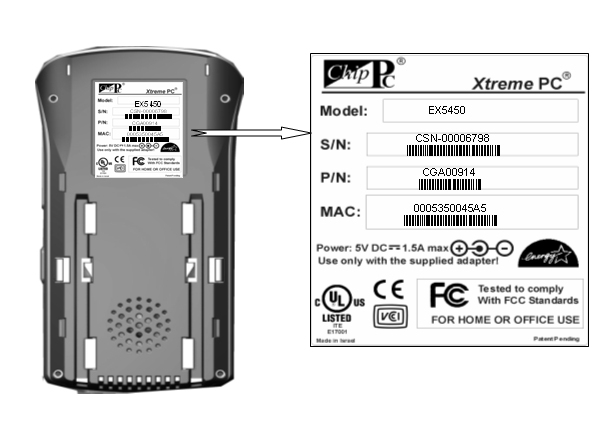
If the device is functional, MAC Address and model information can also be retrieved from the device properties screen, activated by pressing Start->Settings->Device in Image 6.x.x & higher or F2 in prior image versions. It is to be found under General Tab (see screen capture below).
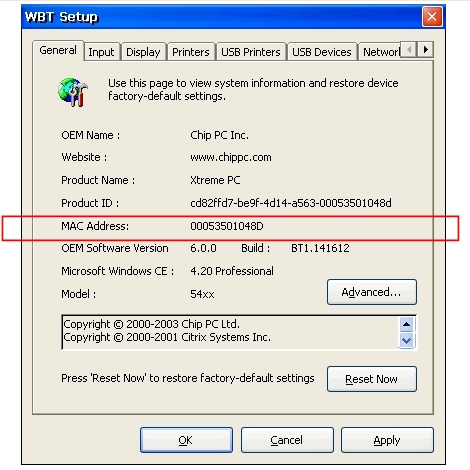
Note:
For LCD Display-Integrated devices you will need to detach the thin-client from the LCD to view the back sticker information, as demonstrated by the picture below.
